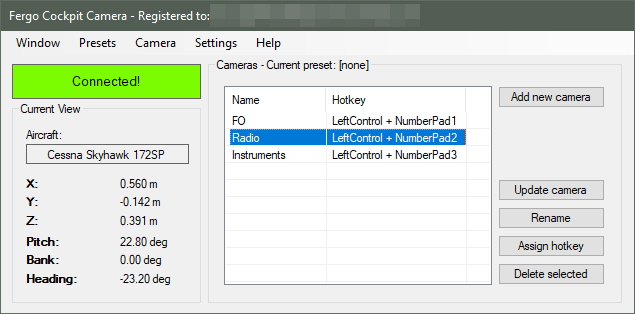
A Prepar3D v4.5 add-on for Virtual Cockpit camera presets
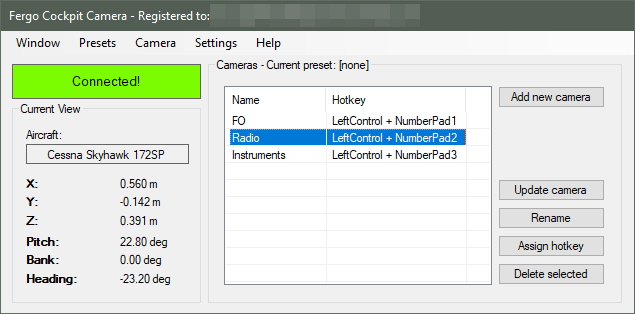
Fergo Cockpit Camera is free to try. When running unregistered, it will be limited to 3 cameras per preset.
You can purchase a license for 9.90 USD and unlock full functionality. After purchasing the license, it is yours to keep for all future updates. No on-line activation required.
Please test the software before buying. As licenses are off-line and can't be deactivated, refunds are not available.
Save custom camera positions and assign hotkeys to easily and smoothly switch between multiple cockpit views, such as overhead, FMC, throttle quadrant or any other desired cockpit view.
Use the directional keys and your mouse wheel to move and look around the cockpit.
Save all your custom views to an easily shareable preset. If desired, it can also automatically load presets when switching aircrafts.
Fergo Cockpit Camera is a standalone software that does not mess with your P3D installation. No changes to your cameras.cfg, key mapping nor any other P3D installation file.
The add-on process inputs externally to P3D with DirectInput. Use you keyboard or other game device for hotkey assignments.
User experience shouldn't be affected by clumsy on-line DRM. Fergo Cockpit Camera uses a simple and off-line activation system.
Fergo Cockpit Camera is only compatible with Prepar3D version 4.5 and above.
Requirements: .NET Framework 4.6.1 and Prepar3D v4.5. Tested on Windows 10 and Windows 7.
Fergo Cockpit Camera - Developed by Fergo - www.fergonez.net - Copyright© 2019 - 2020
Prepar3D® is a registered trademark of Lockheed Martin Corporation